

Review: Denon DVD-1920 Progressive Scan HDMI DVD Player
In the United States, HDTV (High Definition Television) is becoming increasingly common. In Europe, however, HDTV is only moderately supported. For example, here in the Netherlands where I live, there are only a handful of Channels that broadcast in HDTV and they can only be picked up through satellite TV as cable companies are not able to provide HDTV reliably yet. That was about to change the summer of 2006. HDTV was to be introduced by the Dutch cable companies right before the 2006 World Cup Soccer Championships were to air. The announcement sparked soaring sales of HDTV capable Plasma and LCD TV's here in the Netherlands.
Unfortunately, our cable companies failed miserably and none of them had HDTV ready and available when the World Cup began. It's estimated that perhaps a few thousand households were able to watch some of the matches in HDTV - but only barely.
I too got suckered in by the promise of HDTV and tossed out my trusty old 100Hz Sony Widescreen 32" CRT and got myself a 50" HDTV-ready plasma TV. Although I haven't regretted this purchase for one second (it simply is a beautiful TV), I also haven't been able to enjoy HDTV images on it yet. Since analog cable signals suck on these TVs, I decided I needed to get the second best thing to HDTV - a DVD player with High Definition digital output. After much consideration and comparison with other brands, I finally decided on the Denon DVD-1920 Progressive Scan DVD Player, with HD output over HDMI and Component outputs. A choice I would not regret either.

High Definition & Progressive Scan
If a DVD player supports High Definition output, it doesn't necessarily mean it supports High Definition DVDs. It simply means it can "upscale" the DVD's picture to one or more HD resolutions, specifically 720p and 1080i (for a full explanation, see "BuzzyPedia's Guide to buying DVD Players"). The Denon DVD-1920 isn't a HD-DVD or Blu-Ray player.Progressive Scan Video means the DVD player is capable of sending each picture frame at once to your TV, as opposed to splitting up a frame in odd and even line "fields", and sending these fields separately (called "Interlaced Video"). Progressive scan gives a better, more clear and stable picture. Interlaced video tends to jitter a lot.
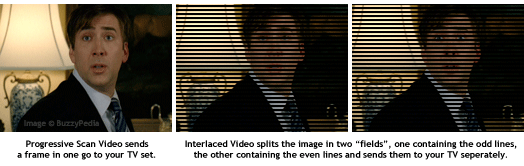
A HDTV ready TV has a (much) higher resolution than the movie on a DVD disk. If your DVD player doesn't upscale the low resolution DVD content to the high resolution TV picture, your HDTV will. It's just a question of which will do a better job. The reason I went for a DVD player that can upscale as well, was because I had no idea what my TV's upscaling capabilities were. This way I could switch to the DVD's upscaling if the upscaling of the TV sucked. Still following me here?

What's in the box?
The Denon DVD-1920 comes with a remote control (Denon RC-1017), two AA batteries (for the remote), a stereo RCA audio cable, a RCA composite video cable, a manual, and the usual paper junkyard of warranties, service station lists and other last minute addendums.
At a retail price of
The DVD-1920 doesn't look like the expensive DVD player it really is. I've seen cheap players that look much, much better than this one. But that's really what Denon is about. It's no-nonsense, no-frill, no-we're-not-selling-you-beads-and-mirrors equipment. If you want to impress your friends with what your DVD player looks like, then there are many fine brands out there that will suit your needs better. But if you want something that's simply the best and focuses on what's really important, then Denon is the brand to get.
Installation and Setup
The Denon DVD-1920 has more than its share of outputs. You have a choice of analog and digital outputs, both for audio and video.

Video
- Composite Video Out
- S-Video Out
- Scart AV Out (European model only. Composite Video, RGB)
- Component Video Out (576p/i, 625p/i)
- HDMI Out (480/576p, 720p, 1080i)
Audio
- Stereo RCA Out
- Scart AV Out (European model only)
- 5.1ch RCA Out
- Optical Digital Out
- Coaxial Digital Out
- HDMI Out (Stereo/Multichannel)
 The player uses an on screen menu system for setting up most of its options. Some options however, can only be setup directly through buttons on the remote, which is weird. It took me a while to find some basic settings (like brightness and contrast), simply because they were not controlled through the menu, but through the "Mode" button on the remote control.
The player uses an on screen menu system for setting up most of its options. Some options however, can only be setup directly through buttons on the remote, which is weird. It took me a while to find some basic settings (like brightness and contrast), simply because they were not controlled through the menu, but through the "Mode" button on the remote control.I ended up connecting the DVD player through S-Video, Component Video and HDMI for video (so I could test the difference in quality), and Optical Digital for audio. On the front of the player is a small button marked "HDMI". Pressing this button rotates through the output resolutions (480/576p, 720p or 1080i). The player automatically skips resolutions not supported by your TV. I set mine initially to 720p since my plasma TV has a resolution of 1366 x 768. And that was all the initial setting up I did.
Picture Quality
One thing that immediately hits you when you pop in a DVD and play it, is the player's stunning picture quality. Faroudja's DCDi video processor does an incredible job making the picture as clear and sharp as possible. Upscaling to a higher resolution is practically flawless and it's almost impossible to tell the original DVD content was mastered in a lower resolution. When I set the player's output to 576p (effectively switching off the player's upscaler) my TV took over the upscaling process. It wasn't anywhere near the same quality as what the DVD-1920 was capable off. And this is exactly the reason why I chose a DVD player with upscaling capabilities. 
Of course source matters and the DVD-1920 won't magically turn all DVD content into the same high quality viewing experience. If the source sucks to begin with, the end-result will be poor too.
By default, the colors were slightly too "rich" for my taste, but the DVD-1920 offers ample adjustment options. By adjusting the contrast and gamma1) a bit, I was able to make the picture just right for my personal taste. In case you wonder why you would want to change these settings on your player and not your TV: It is because setting it on the player means it will carry over to all video outputs (remember I had the player connected through S-Video, Component Video and HDMI?). Also, my TV only has a single HDMI input and I'm pretty sure I will need a HDMI switcher in the future if I ever decide on a good DVR. Changing these settings on the TV would change the settings for the DVR as well then, since the player and the DVR will be sharing the same HDMI input.
My one disappointment was that during playback the image froze for about 2 seconds during layer changes. Since so little extra memory is needed to prevent layer changes to be visible, I'm surprised the machine doesn't have that capability. Perhaps it's because with most newer disks, they have chosen the layer to change in between scenes, so you don't notice it anyway. In any case, it would have been a nice extra.
HDMI vs. Component Video
If you read up on other users' opinions and reviews, you'll notice there's a lot of debate going on about which output on this player gives the better picture quality, the HDMI (digital) output, or the Component Video (analog) output.

Well in my opinion, it's a matter of taste. I noticed the colors on the Component Video output were slightly richer, but simply tweaking the HDMI output settings can minimize this difference. In any case, there's one undeniable advantage of using HDMI over Component Video on this player. Only the HDMI output is capable of the High Definition resolutions on this player. The Component Video maxes out at 625p, while the HDMI output can upscale to 720p and 1080i too. And let me tell you, the difference is pretty apparent. On the Component output I was able to spot some jagged edges here and there, while the HDMI output was almost flawless. On TVs smaller than 42" or non HDTV-ready TVs this difference might not be noticeable, but on my 50-incher, it was very obvious.
1) I'm not sure the US version of the DVD-1920 has a Gamma setting. I obviously have the European version.
Sound Quality
The Denon DVD-1920 supports both Dolby Digital and DTS surround sound. It can output these through either the available digital outputs (optical and coaxial), or through the 5.1 analog outputs.Here's something a lot of people don't seem to understand: If you use the DVD's digital sound outputs and connect them to a receiver, then it doesn't matter if you're using a $1,000 or a $100 DVD player. It's digital data that's being sent to your receiver, and it's really up to your receiver what the end result will sound like. It always amazes me to read reviews where people claim that the sound coming from the digital output sounds so much better on player X than on player Y.
That said, the Denon DVD-1920 does offer one option to change how this digital data eventually sounds. It's called "Dynamic Range Control" (DRC) but only works on a Dolby Digital data stream. The audio's dynamic range (the difference between the softest and loudest sounds) on a DVD is pretty high, meaning that in noisy environments, you are constantly adjusting the volume up to hear the softest scenes, and down to not get blasted by the loudest scenes. DRC will compress this range so the soft scenes are louder, and the loud scenes softer. You can set DRC on or off, perhaps it would have been better to offer a few steps in between as well.
The analog 5.1 output is a whole different story however. The analog sound quality of a digital signal depends on something called a DAC (Digital to Analog Converter). Digital data needs to be converted to analog signals somewhere along the road. So, when you use the digital sound outputs on your DVD Player and connect them to your receiver, then the receiver will do the conversion to analog. If you use the analog 5.1 sound outputs on your DVD Player to connect to your receiver then the DVD player will do the digital to analog conversion. No matter who does the conversion, the better the DAC it uses, the better the audio will sound.
The DVD-1920 uses a 24-bit Burr-Brown DAC. If you're like me, you'll be like "oh, ok". Yes, I have no idea either whether or not that's an impressive DAC - all I know is that the end result is very, very good.
 Ordinary Audio CDs sound a whole lot better than on my CD Player, making the DVD-1920 now my preferred playback device for CD Audio as well. To further improve the sound quality over the analog outputs, the DVD-1920 offers a "Pure Direct" button, which switches off all other outputs on the player as well as the display so nothing will be able to interfere with the analog signal.
Ordinary Audio CDs sound a whole lot better than on my CD Player, making the DVD-1920 now my preferred playback device for CD Audio as well. To further improve the sound quality over the analog outputs, the DVD-1920 offers a "Pure Direct" button, which switches off all other outputs on the player as well as the display so nothing will be able to interfere with the analog signal.Supported Formats
It's actually quite an understatement from Denon to call the DVD-1920 a DVD Player. I think they should think of a new name for devices like this; "Multi Player" or simply "Disk Player" would have been a whole lot better (I understand "Media Player" has been taken already). The DVD-1920 is just as good at playing audio CDs as it is playing DVDs. In fact, it's even better at playing CDs than my "real" CD player.The Denon DVD-1920 supports a wide range of video, audio and still picture formats:
Video
- DVD Video
- Video CD
- DivX Video (DivX 5, DivX 4, DivX 3 and DivX VOD)
- XviD Video
Audio
- DVD Audio (DVD-A)
- Super Audio CD (SACD)
- Audio CD
- MP3
- WMA
Still Picture
- Kodak Picture CD
- JPEG
Even though that's quite a list, there are a few widely available formats that are not supported. The most obvious is that for some obscure reason, Denon has chosen to not support MPEG files. I was also unable to play WMV and OGG Vorbis files.
DivX and XviD
After playing several DivX and XviD files on the Denon DVD-1920, I came to the conclusion that support for these two formats must have been added as an afterthought. Even though the sound is good and the colors are vibrant, the DVD-1920 will not upscale the picture to full screen, the picture is jerky, you can clearly see each keyframe, and it will not play content with AC3 sound. This means that watching a DivX or XviD on this player is pretty annoying, and I couldn't stand watching anything longer than just a few minutes.

My old $89 Sony DVP-NS32 DVD Player also supported these two formats, but the image quality was absolutely amazing on this player - even better than on my PC. So if DivX and XviD are of any importance to you, then you'd better get a second player.
Audio
Now this is something where the DVD-1920 does excel in. Any stereo audio source I played sounded deep and rich, and this was especially noticeable with higher bit rate MP3s. One very annoying thing however: the player will not play MP3s from DVD disks. So better burn those babies on CD-R instead.
I haven't been able to test an SACD or DVD-A disk yet since my receiver doesn't have the 5.1 channel analog inputs required for SACD and DVD-A. That's right, SACD and DVD-A can't be played over the digital outputs. This is not a shortcoming of the Denon. In fact, no player will play SACD or DVD-A over digital outputs since this is simply not allowed with the formats (unless you can find a non-copyright protected disk somewhere). So until I get a new receiver, my expensive disks are downgraded to ordinary CD quality.

Still Pictures
The only format supported is JPEG. The DVD-1920 will not display BMP, GIF, TIF or PNG or any other format for that matter. Since images from a digital camera are stored as JPEG anyway, this is not really a problem. What is a problem however is that just like it won't play MP3s from DVD media, it won't show images from DVD media either. So if you've backed up your photos to DVD and want to view it on the DVD-1920, you're out of luck.
Disks
The manual states that the DVD-1920 can only read from CD-R/RW and DVD-R/RW. No mention is being made of DVD+R/RW. However, I've had no problems whatsoever watching movies burned on DVD+R. But again, be aware the DVD-1920 will not play MP3s or display images from DVD - of any kind.
Conclusion
The Denon DVD-1920 is a fantastic machine if you bought it to watch or listen to commercially available content like DVD Video, SACD and DVD-A. Picture quality is nothing short of amazing and the 24-bit Burr-Brown DAC makes sure audio quality is way up there too.The DVD-1920 upscales DVD content beautifully to 720p or 1080i, and I can't imagine DVD movies looking any better than they do now. That is, not until the HD-DVD and BluRay players will hit the market (which undoubtedly will cost an arm and a leg).
Where the player seriously lacks however, is when you throw other content at it like DivX or XviD. Support for these formats is shaky at best and probably should have been left out altogether. If you want to play MPEG videos, then you are out of luck since the DVD-1920 will not play those at all. Another annoying drawback is the fact it won't play MP3s or JPEGs from any kind of DVD media.
But even at US $369.00 retail, the thing is still a bargain and you will not regret the purchase. For watching DVD movies or listening to SACD or DVD-A, the DVD-1920 is probably the best player you can get for under $500.
 | The good
The not-so-good
|